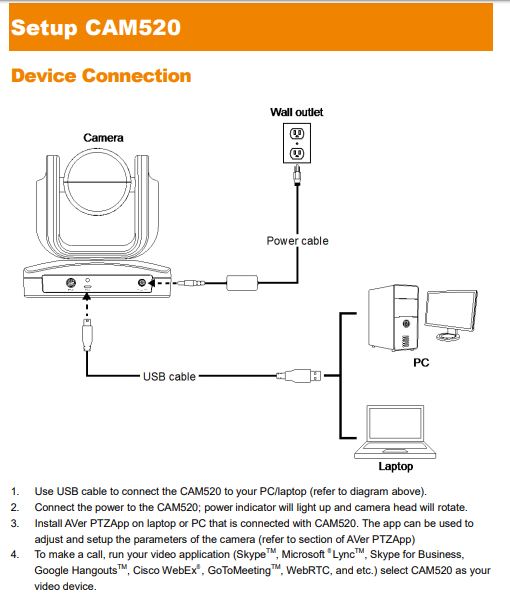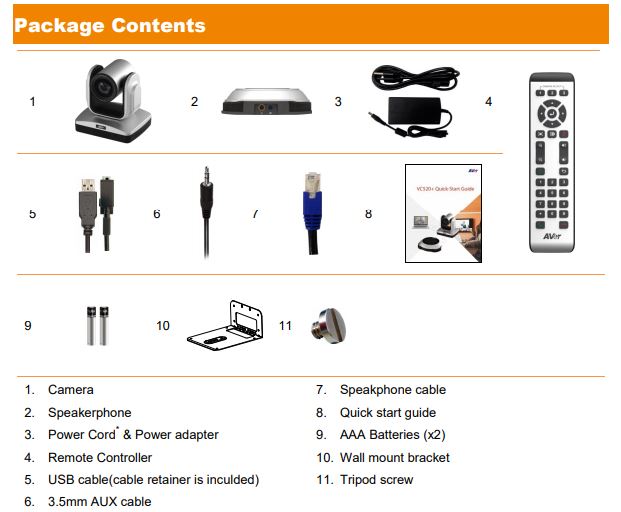https://www.averusa.com/products/conference-camera/cam520
40 FAQ of the CAM520
Would anyone happen to know if the camera can be ceiling mounted? If so, can the picture be flipped right-side up electronically?
Yes, the camera comes with a mount which can be seen on averusa’s site here: http://www.averusa.com/video-collaboration/products/vc520-usb-conference-camera.asp. You can also download their free PTZ app that offers the ability to flip and mirror the image, in addition to other camera settings like white balance, brightness, sharpness and others.
How many mics can be connected?
The Aver Cam520 that product that you are referring to is just a camera and therefore does not have any microphone. There is the Aver VC520+ which does come with a microphone. If you can share with us how you plan to use it we can make some suggestions for a product(s) that would best work for you.
The CAM520 power supply is 12volt 5amp with the center pin as positive.
Model # DA-60N12
Input 100-240V ~1.5A 50-60 Hz
Output 12V ===5A
Would this camera work to live stream church services?
Yes, this camera “Compatible with all your favorite applications: Skype, Skype for Business, Blue Jeans, ZOOM, Microsoft Lync, Google Hangout, Cisco WebEx, GoToMeeting, WebRTC, Wirecast, vMix, XSplit, Adobe Connect. ” … Streaming content, whether you use Skype, Blue Jeans, ZOOM … or any other program, involves presenting audio or video media to you continuously while still downloading that same content. This differs from simply downloading the media first and then playing it only after the download completes.
Is there, or are there apps to view CAM520 on a smart phone (iphone & android)?
This is a Camera USB, that must be use with a Computer, you can use any video conference platform on your computer and that video conference service is the one that will allow you to communicate from your iPhone or Android device to the place this camera is installed.
Can included software for this camera allow remote viewers to control the ptz if given permission by the host?
Yes the CAM 520 allow you to be controlled remotely, but usually it is the video conference platform you use the one that let you control de Camera.
Does video sync with audio with Avercam CAM520 ? Is video time delay short enough for music live?
Bandwidth and computer capabilities (processor, ram, etc.) will factor into how well synched you audio and video are in your presentation. That being said, we have our camera hooked into an external meeting room audio system via USB and the audio does not skip a beat. We use several different services with it like Zoom, Skype, GoToMeeting and other proprietary software.
https://www.averusa.com/products/conference-camera/vc520plus
VC520 and CAM520 are the SAME CAMERAs . VC520+ has a speakerphone included.
Daisy-Chain Speakerphone System
The days of having to crowd around a single speakerphone are now over! The VC520+
includes a full duplex, echo cancelling and noise suppression speakerphone with the
ability to daisy-chain an additional speakerphone. Each speakerphone can cover a 30ft
diameter. With full duplex, you will no longer get cut off in mid-sentence, talked over or
miss critical details of the conversation
FAQ on VC520
Can the AVer CAM520 camera be set to automatically track to the current speaker?
Answer . NO.
The camera has the following Connectors: 12V power adaptor Micro type B USB 2.0 connector Mini DIN6 to RS232 connection
https://communication.aver.com/model/cam540
This means it is a combination of both Optical and Digital.
Power Supply
‧AC 100V ~240V, 50/60Hz, 3 meters ‧Consumption: 12V, 2A
System requirement: Windows 7/8/8.1/10, Mac OS X 10.7 or higher, Google Chromebook version 29.0.1547.70, Platform 4319.79.0
What is the warranty for the AVer CAM520 or the AVer CAM540 ?
Answer: